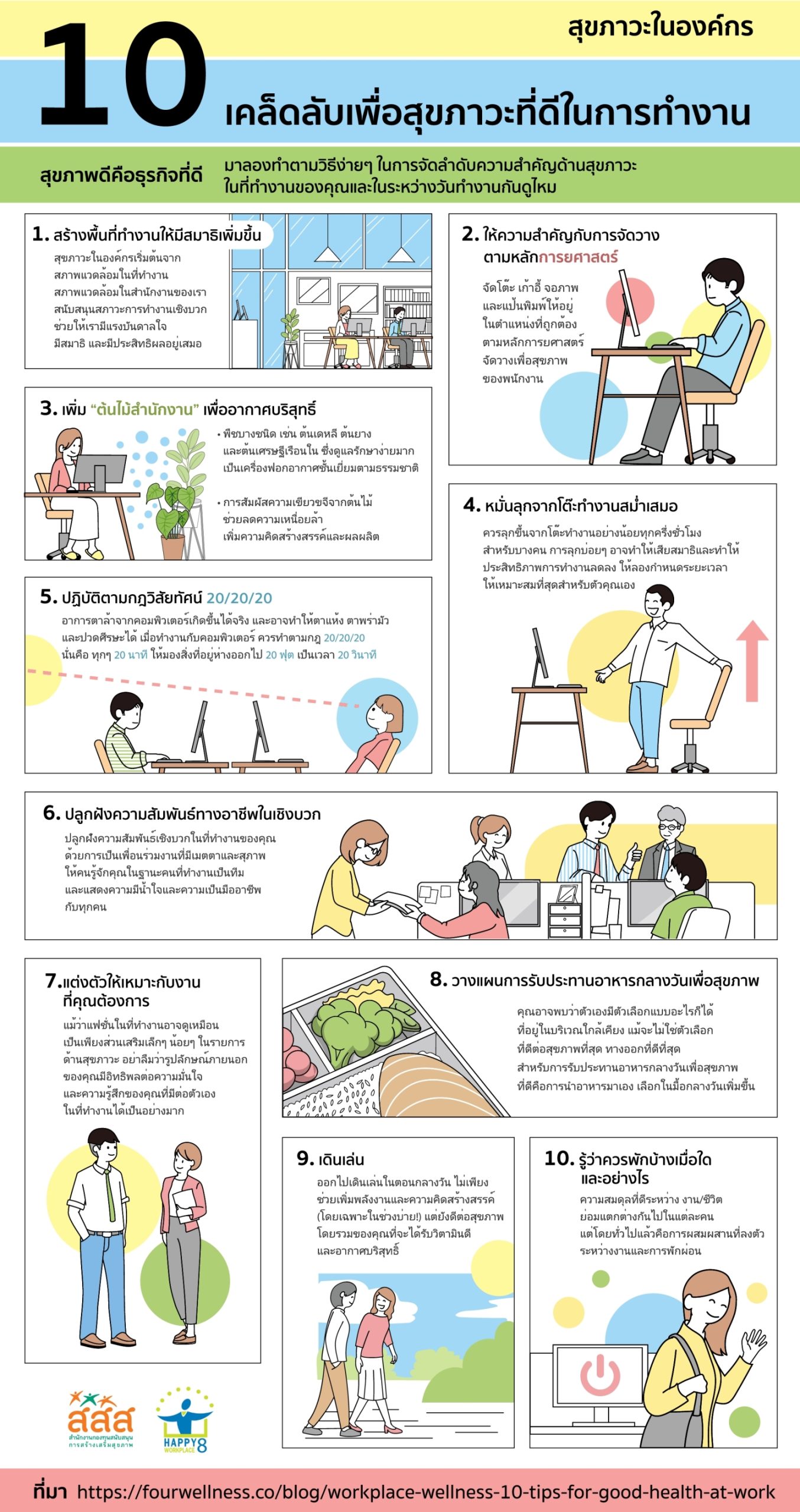ป้ายกำกับ: Computer Buying Guide
The Ultimate Computer Buying Guide: Choosing the Perfect PC for Your Needs
Ever wondered what makes one computer better than another? With so many options available, it can be overwhelming to find the right computer for your needs. Whether you’re a gamer seeking the best graphics, a student needing a reliable machine for homework, or a creative professional demanding power for design work, this guide will help you navigate the world of computer buying.
Understanding Your Needs
The first step in finding the perfect computer is figuring out what you’ll use it for. Do you need a laptop for on-the-go work or a desktop for a dedicated workspace? Are you a casual user or a power user demanding top performance? Consider these factors:
- Usage: What will you primarily use your computer for? Gaming, browsing, work, or creative tasks?
- Budget: Set a realistic budget to guide your choices.
- Portability: Do you need a portable laptop or a stationary desktop?
- Performance: How much power do you need? Do you require high-end specs for demanding applications?
Key Components to Consider
Once you know what you need, you can start looking at the individual components that make up a computer:
1. Processor (CPU)
The processor, or CPU, is the brain of your computer. It handles all the calculations and processes your data.
- Cores and Threads: More cores and threads mean faster processing, especially for multitasking and demanding tasks.
- Clock Speed: A higher clock speed indicates faster processing speeds.
2. Memory (RAM)
RAM is your computer’s short-term memory. It stores data that your computer is actively using, allowing programs to run smoothly.
- Capacity: More RAM means you can run more programs simultaneously without slowing down.
- Speed: Faster RAM speeds up data transfer, improving overall performance.
3. Storage
Storage is where your data is permanently saved.
- Hard Drive (HDD): Traditional hard drives offer large storage capacities at a lower cost but are slower than SSDs.
- Solid State Drive (SSD): SSDs are faster and more durable than HDDs, but they have a smaller storage capacity and cost more.
4. Graphics Card (GPU)
The graphics card, or GPU, is responsible for rendering images and videos. It’s crucial for gaming and graphic-intensive applications.
- Dedicated Graphics Card: This is a separate card that offers better performance than integrated graphics.
- Integrated Graphics: This is built into the motherboard and offers basic graphics capabilities.
5. Operating System
The operating system, like Windows or macOS, controls how your computer functions.
- Windows: The most popular operating system for PCs, offering a wide range of software and compatibility.
- macOS: Apple’s operating system known for its user-friendliness and security.
Finding the Right Computer
Now that you understand the key components, you can start researching specific computer models.
- Read Reviews: Check reputable websites and tech forums for reviews of different computer models.
- Compare Features: Compare the specs of different models to find the best value for your money.
- Consider Your Budget: Stay within your budget and prioritize the features that are most important to you.
Don’t Forget the Extras
- Peripherals: Consider accessories like monitors, keyboards, mice, and speakers.
- Warranty: Choose a computer with a good warranty for peace of mind.
Conclusion
Buying a computer is a significant investment, so take your time and do your research. By understanding your needs, considering the key components, and choosing wisely, you can find the perfect computer for your work, play, and everything in between.
Secondary Keywords:
Computer Buying Guide, Laptop Buying Guide, Desktop Buying Guide, Best Computer for Students, Best Computer for Gaming, 컴퓨터 구매 가이드,